Snowflake Data Export
Read time: 4 minutes
Last edited: Feb 07, 2025
Overview
This topic explains how to create a Snowflake destination for Data Export.
Prerequisites
To configure the Snowflake integration, you must have the following prerequisites:
- You must have the
SECURITYADMINandSYSADMINroles in Snowflake - You need to allow LaunchDarkly's data transfer service’s static IP address:
35.192.85.117 - You must know your Snowflake account URL. You can retrieve your Snowflake account URL by navigating to the user menu in Snowflake, hovering on Account, hovering on the LaunchDarkly account name, then clicking the "Copy account URL" icon:
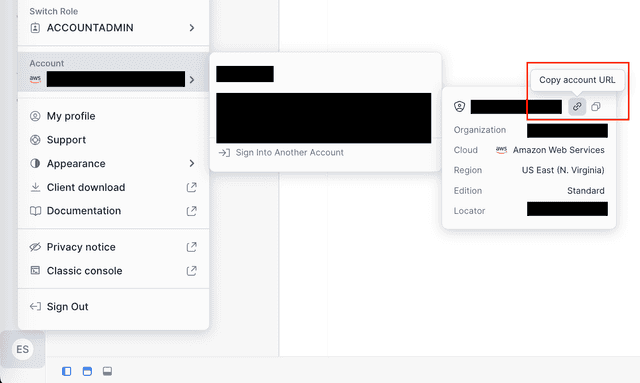
Prepare your Snowflake instance
You must prepare a separate Snowflake user and schema for each Launchdarkly project/environment you want to set up for export. The database, warehouse, and role are shared among environments.
First, in Snowflake create a warehouse and database. You can skip this step if you have already created the warehouse and database below, and are only setting up an additional project/environment.
Next, create a role with the required privileges on the database and warehouse. You will create a single role for all environments:
Connect your LaunchDarkly environment to Snowflake
In this section, you are working in LaunchDarkly and Snowflake simultaneously. We recommend having two browser windows or tabs open to easily switch back and forth between the two applications.
Begin by configuring the Snowflake Data Export integration in LaunchDarkly:
- In LaunchDarkly, navigate to the Integrations page and find "Snowflake Data Export."
- Click Add integration. The "Create a destination" panel appears.
- (Optional) Give your integration a human-readable Name.
- Choose a Project and environment to export data from.
- Copy the Project/environment key to enter into the Snowflake script, below.
- Copy the below script and, in Snowflake, paste it into a worksheet to create a Snowflake schema and user. Replace
YOUR_LD_PROJ_ENV_KEYwith the project/environment key you copied from the previous step:
- In Snowflake, run the worksheet. Snowflake creates a new schema and user in your database.
- In Snowflake, copy your account URL to use in the next step.
- In LaunchDarkly, enter your Snowflake account URL.
- Copy the Public key that appears.
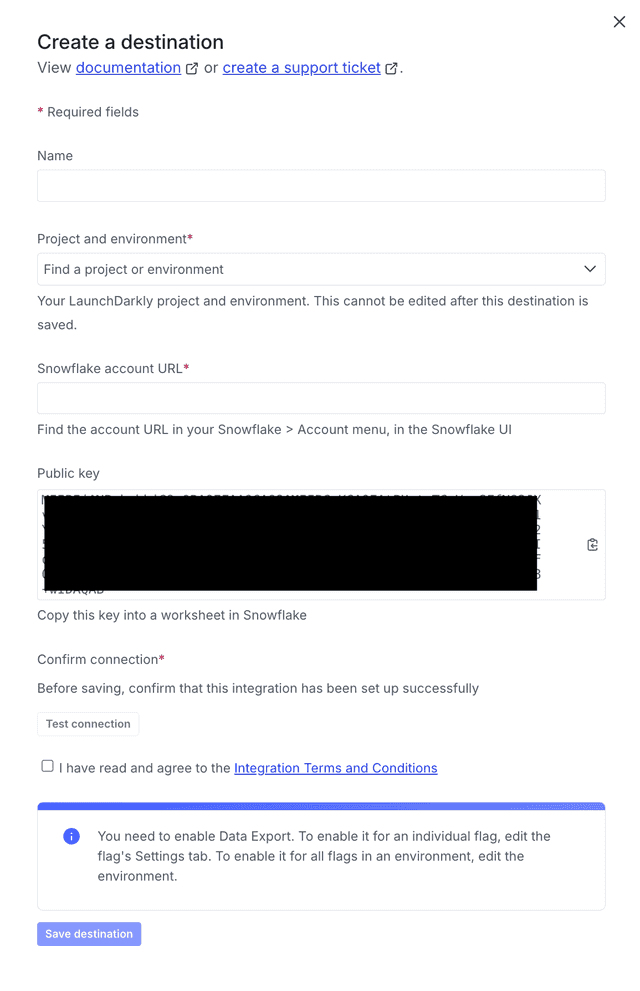
- In Snowflake, return to the worksheet you created in step 6. At the end of the worksheet, paste the following, replacing
INSERT PUBLIC KEY HEREwith the key you copied in step 10:
- Run the above lines in the worksheet.
- In LaunchDarkly, test the integration by clicking Test connection.
- After reading the Integration Terms and Conditions, check the I have read and agree to the Integration Terms and Conditions checkbox.
- Click Save destination. The new Snowflake destination appears in the list of destinations.
Your Snowflake Data Export integration is now complete. To view the different event kinds for Snowflake Data Export destinations, read Snowflake Data Export schema reference.