Progressive rollouts
Read time: 2 minutes
Last edited: Jan 22, 2025
Overview
This topic explains what progressive rollouts are and why you might use them to release new features incrementally.
To learn how to create a progressive rollout, read Creating and managing progressive rollouts.
About progressive rollouts
Progressive rollouts are an option on a flag's targeting rule in a given environment. A progressive rollout serves a given flag variation to a specified percentage of contexts, and gradually increases that percentage over a specified time.
Use progressive rollouts if you want to randomly allocate traffic by context kind, and automatically increase the amount of traffic to a specific flag variation over time. For example, if you are changing the color scheme on your landing page from a "red" variation to a "purple" variation, you might use progressive rollouts to gradually increase the percentage of customers receiving "purple" from 1% up to 100% in a series of steps over 20 hours:
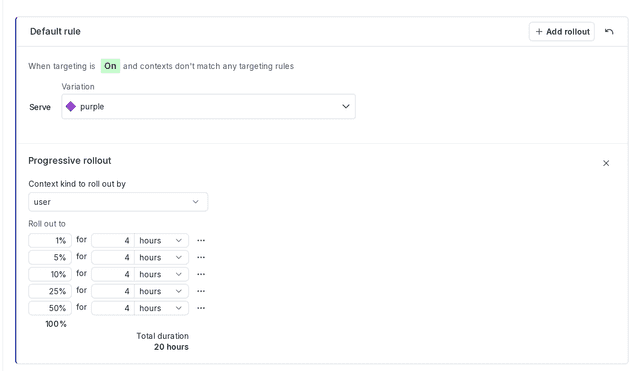
As the rollout progresses, the flag variation that any particular customer receives changes only once. Customers who are not yet part of a rollout step receive the default rule variation you set before you added the progressive rollout. In the example above, if the default rule was previously serving "red," then all customers are initially receiving the "red" variation, and they will all eventually receive the "purple" variation. You do not have control over when in the course of the rollout this occurs for a specific customer. After they start receiving the "purple" variation, they will never receive the "red" variation again, unless you explicitly stop the progressive rollout and update your flag rule to serve "red" to everyone.
You can create a progressive rollout on any flag targeting rule, as long as there are no other progressive rollouts, guarded rollouts, or experiments running on the flag and the flag is not a migration flag.
Progressive rollouts are one of several options that LaunchDarkly provides to help you release features to production safely and gradually. To learn about other options for releasing features, read Releasing features with LaunchDarkly.