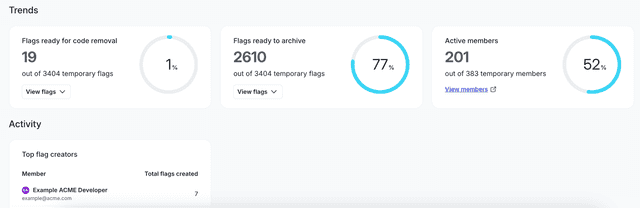Launch Insights
Read time: 3 minutes
Last edited: Feb 05, 2025
Overview
This topic describes the Launch Insights dashboard.
Launch Insights is an executive-level dashboard that summarizes how your organization is adopting the best practices associated with risk-free releases. It gives you visibility and calls to action that help you improve your velocity and release safely.
To view the Launch Insights dashboard, navigate to Insights. The dashboard appears.
By default, the dashboard displays data from the last 60 days for your current project.
- To adjust the timeframe, click the Last 60 days dropdown and choose another date range.
- To review data from a different project, click the project selector dropdown. Choose another project, or select All projects.
Scores
All of the scores are calculated over 30-day ranges. When you select a date range:
- The usage table and associated chart for each adoption score display data from your selected range, regardless of how long or short the range is.
- The scores are based on the 30 days that end with the last date in the selected range. For example, if you select a date range ending on November 15, you will see a score calculated for the dates between October 16 and November 15.
Overall score
The overall score is a rating for your adoption of best practices. It is calculated as an average of your account scores for the release, monitor, and optimize categories.

Account scores
The account scores are a weighted average of the project scores for the release, monitor, and optimize categories. Each project’s weight is based on its percentage of overall daily flag evaluations.
To view the account scores:
- Click the project selector dropdown and select All projects. The "Adoption scores" are updated to show account scores.
- Alternatively, click the info icon next to the overall score. The pop-up shows the account scores.
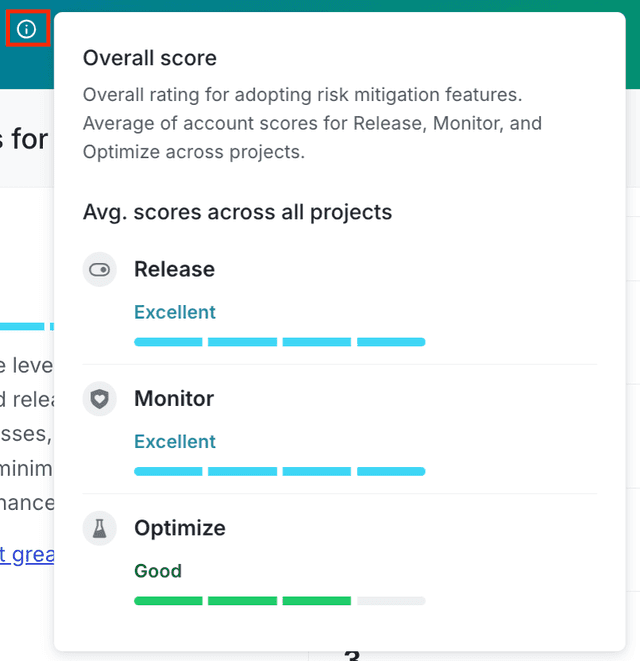
Adoption scores
The adoption scores are an hourly aggregation of metric values for the release, monitor, and optimize categories.
You can view adoption scores for each project, or across all projects. Use the project selector and Last 60 days dropdowns to choose the projects and timeframe for which you want to view adoption scores.

The Release score considers your total flags created, and how many of those flags are using segments, custom rules, and release pipelines. These factors are primary indicators of how well your organization is minimizing risk and providing consistent governance in your releases.
The Monitor score considers how frequently you are using guarded rollouts. Guarded rollouts help you proactively identify any issues with a release. You can use them to monitor a rollout for regressions based on metrics you select, and then manually or automatically roll back if a regression is detected.
The Optimize score considers how frequently you are using Experimentation to ensure your releases consistently deliver the best outcomes. Experimentation lets you connect metrics you create to flags in LaunchDarkly. This way, you can measure the changes in your customers' behavior based on what flags they evaluate.
The accompanying metrics and charts of flags, guarded rollouts, and experiments over time can help you determine the best next steps for your organization:
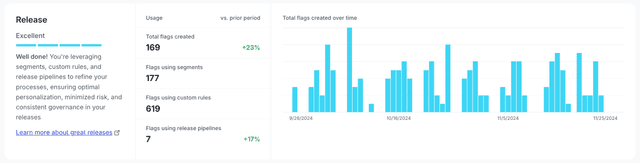
To review scores for a different project, click the Project dropdown.
Trends and Activity
The "Trends" and "Activity" sections display additional information on recent changes in your project, including flag activity and active members. To learn more about flags that are ready to archive or ready for code removal, read Flag lifecycle stages.